构建一个基于ASP的微博网站,核心功能需涵盖用户管理、内容发布、社交互动(关注/评论/点赞)等模块,以下从数据库设计、核心功能代码实现及关键逻辑进行详细说明,采用Access数据库(ASP常用)为例。

数据库设计
微博系统的核心数据存储需设计5张主要表,结构如下:
用户表(Users)
| 字段名 | 数据类型 | 说明 |
|---|---|---|
| UserID | 自动编号 | 主键 |
| Username | 文本(50) | 用户名(唯一) |
| Password | 文本(50) | 密码(MD5加密存储) |
| Nickname | 文本(50) | 昵称 |
| HeadImg | 文本(200) | 头像路径 |
| RegTime | 日期/时间 | 注册时间 |
| LastLogin | 日期/时间 | 最后登录时间 |
微博表(Weibo)
| 字段名 | 数据类型 | 说明 |
|---|---|---|
| WeiboID | 自动编号 | 主键 |
| UserID | 数字 | 发布者ID(外键) |
| Content | 文本(500) | |
| PublishTime | 日期/时间 | 发布时间 |
| LikeCount | 数字 | 点赞数(默认0) |
关注表(Follow)
| 字段名 | 数据类型 | 说明 |
|---|---|---|
| FollowID | 自动编号 | 主键 |
| UserID | 数字 | 关注者ID |
| FollowUserID | 数字 | 被关注者ID |
| FollowTime | 日期/时间 | 关注时间 |
评论表(Comment)
| 字段名 | 数据类型 | 说明 |
|---|---|---|
| CommentID | 自动编号 | 主键 |
| WeiboID | 数字 | 微博ID(外键) |
| UserID | 数字 | 评论者ID |
| Content | 文本(200) | |
| CommentTime | 日期/时间 | 评论时间 |
点赞表(Like)
| 字段名 | 数据类型 | 说明 |
|---|---|---|
| LikeID | 自动编号 | 主键 |
| WeiboID | 数字 | 微博ID |
| UserID | 数字 | 点赞者ID |
| LikeTime | 日期/时间 | 点赞时间 |
核心功能代码实现
用户注册(register.asp)
功能:接收前端表单数据,验证用户名唯一性,加密密码后存入数据库。
<%@LANGUAGE="VBSCRIPT" CODEPAGE="65001"%>
<%
' 连接数据库
Set conn = Server.CreateObject("ADODB.Connection")
conn.Open "Provider=Microsoft.Jet.OLEDB.4.0;Data Source=" & Server.MapPath("database/weibo.mdb")
' 获取表单数据
username = Trim(Request.Form("username"))
password = Trim(Request.Form("password"))
nickname = Trim(Request.Form("nickname"))
' 验证用户名是否已存在
Set rs = Server.CreateObject("ADODB.Recordset")
sql = "SELECT * FROM Users WHERE Username = '" & username & "'"
rs.Open sql, conn, 1, 1
If Not rs.EOF Then
Response.Write "用户名已存在!"
rs.Close
conn.Close
Response.End
End If
rs.Close
' 密码MD5加密(需引用MD5函数,此处省略具体实现)
md5Password = MD5(password)
' 插入用户数据
sql = "INSERT INTO Users (Username, Password, Nickname, RegTime) VALUES ('" & username & "', '" & md5Password & "', '" & nickname & "', Now())"
conn.Execute sql
' 关闭连接
conn.Close
Set conn = Nothing
' 跳转登录页
Response.Redirect "login.asp"
%> 用户登录(login.asp)
功能:验证用户名密码,设置Session实现登录状态。
<%
' 获取表单数据
username = Trim(Request.Form("username"))
password = Trim(Request.Form("password"))
' 连接数据库并查询
Set conn = Server.CreateObject("ADODB.Connection")
conn.Open "Provider=Microsoft.Jet.OLEDB.4.0;Data Source=" & Server.MapPath("database/weibo.mdb")
sql = "SELECT * FROM Users WHERE Username = '" & username & "' AND Password = '" & MD5(password) & "'"
Set rs = conn.Execute(sql)
If Not rs.EOF Then
' 登录成功,设置Session
Session("UserID") = rs("UserID")
Session("Username") = rs("Username")
' 更新最后登录时间
conn.Execute "UPDATE Users SET LastLogin = Now() WHERE UserID = " & rs("UserID")
Response.Redirect "index.asp" ' 跳转首页
Else
Response.Write "用户名或密码错误!"
End If
rs.Close
conn.Close
Set rs = Nothing
Set conn = Nothing
%> 发布微博(publish_weibo.asp)
功能:接收微博内容,关联当前登录用户,存入数据库。
<%
' 检查登录状态
If Session("UserID") = "" Then
Response.Write "请先登录!"
Response.End
End If
' 获取表单数据
content = Trim(Request.Form("content"))
If content = "" Then
Response.Write "微博内容不能为空!"
Response.End
End If
' 连接数据库并插入
Set conn = Server.CreateObject("ADODB.Connection")
conn.Open "Provider=Microsoft.Jet.OLEDB.4.0;Data Source=" & Server.MapPath("database/weibo.mdb")
sql = "INSERT INTO Weibo (UserID, Content, PublishTime) VALUES (" & Session("UserID") & ", '" & content & "', Now())"
conn.Execute sql
conn.Close
Set conn = Nothing
Response.Redirect "index.asp" ' 跳转首页
%> 关注/取消关注(follow.asp)
功能:根据操作类型(关注/取消)向Follow表插入或删除记录。
<%
' 检查登录状态
If Session("UserID") = "" Then Response.End
' 获取参数(被关注者ID和操作类型)
followUserID = Request("followUserID")
action = Request("action") ' "follow"或"unfollow"
Set conn = Server.CreateObject("ADODB.Connection")
conn.Open "Provider=Microsoft.Jet.OLEDB.4.0;Data Source=" & Server.MapPath("database/weibo.mdb")
If action = "follow" Then
' 检查是否已关注
Set rs = conn.Execute("SELECT * FROM Follow WHERE UserID = " & Session("UserID") & " AND FollowUserID = " & followUserID)
If rs.EOF Then
' 未关注则插入记录
conn.Execute "INSERT INTO Follow (UserID, FollowUserID, FollowTime) VALUES (" & Session("UserID") & ", " & followUserID & ", Now())"
End If
ElseIf action = "unfollow" Then
' 取消关注则删除记录
conn.Execute "DELETE FROM Follow WHERE UserID = " & Session("UserID") & " AND FollowUserID = " & followUserID
End If
conn.Close
Set conn = Nothing
' 返回JSON格式结果(前端AJAX处理)
Response.Write "{""status"":""success""}"
%> 评论与点赞(comment.asp, like.asp)
评论功能(comment.asp):
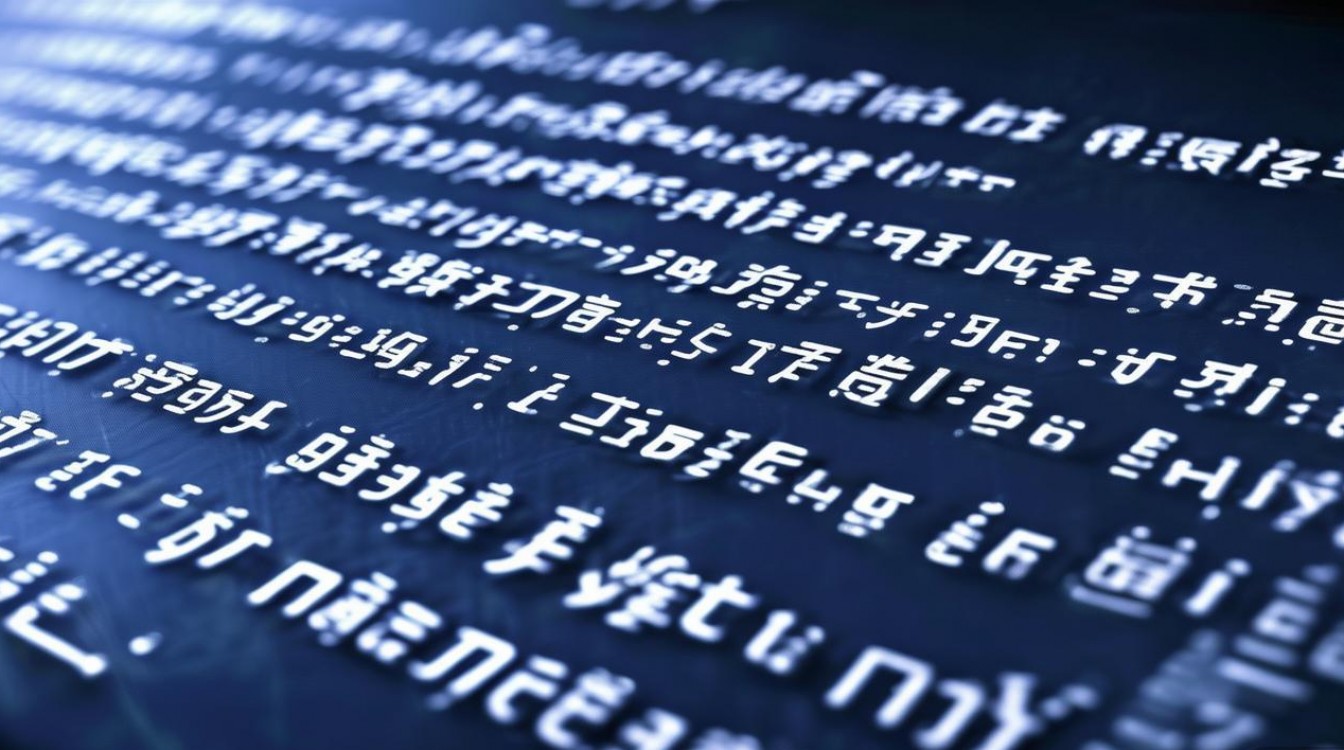
<%
' 获取微博ID、评论内容、当前用户ID
weiboID = Request.Form("weiboID")
content = Request.Form("content")
userID = Session("UserID")
Set conn = Server.CreateObject("ADODB.Connection")
conn.Open "Provider=Microsoft.Jet.OLEDB.4.0;Data Source=" & Server.MapPath("database/weibo.mdb")
conn.Execute "INSERT INTO Comment (WeiboID, UserID, Content, CommentTime) VALUES (" & weiboID & ", " & userID & ", '" & content & "', Now())"
conn.Close
Response.Redirect "weibo_detail.asp?id=" & weiboID
%> 点赞功能(like.asp):
<%
' 检查登录状态
If Session("UserID") = "" Then Response.End
weiboID = Request("weiboID")
Set conn = Server.CreateObject("ADODB.Connection")
conn.Open "Provider=Microsoft.Jet.OLEDB.4.0;Data Source=" & Server.MapPath("database/weibo.mdb")
' 检查是否已点赞
Set rs = conn.Execute("SELECT * FROM Like WHERE WeiboID = " & weiboID & " AND UserID = " & Session("UserID"))
If rs.EOF Then
' 未点赞则插入记录并更新微博点赞数
conn.Execute "INSERT INTO Like (WeiboID, UserID, LikeTime) VALUES (" & weiboID & ", " & Session("UserID") & ", Now())"
conn.Execute "UPDATE Weibo SET LikeCount = LikeCount + 1 WHERE WeiboID = " & weiboID
Else
' 已点赞则取消
conn.Execute "DELETE FROM Like WHERE WeiboID = " & weiboID & " AND UserID = " & Session("UserID")
conn.Execute "UPDATE Weibo SET LikeCount = LikeCount - 1 WHERE WeiboID = " & weiboID
End If
conn.Close
Response.Redirect "weibo_detail.asp?id=" & weiboID
%> 关键逻辑说明
安全性:
- 密码需MD5加密存储,避免明文泄露;
- SQL语句需过滤特殊字符(如单引号),或使用参数化查询(ASP可通过Command对象实现),防止SQL注入;
- 关键操作(如发布、评论)需验证登录状态(Session检查)。
数据关联:
- 微博表通过UserID关联用户表,显示发布者信息;
- 关注表存储双向关系(关注者与被关注者),实现“关注/粉丝”列表;
- 评论表、点赞表分别通过WeiboID关联微博,实现内容互动统计。
前端交互:
关注、点赞等操作可通过AJAX异步处理,避免页面刷新(如follow.asp返回JSON数据,前端通过JS动态更新按钮状态)。
相关问答FAQs
问题1:ASP微博如何防止SQL注入攻击?
解答:SQL注入攻击通过恶意输入篡改SQL语句实现,ASP中可通过以下方式防护:

- 输入过滤:对用户输入的特殊字符(如单引号、分号、注释符“–”)进行转义或替换,
input = Replace(input, "'", "''") ' 将单引号替换为两个单引号
- 参数化查询:使用ADO Command对象的Parameters集合,将参数与SQL语句分离,避免直接拼接字符串。
Set cmd = Server.CreateObject("ADODB.Command") cmd.ActiveConnection = conn cmd.CommandText = "SELECT * FROM Users WHERE Username = ? AND Password = ?" cmd.Parameters.Append cmd.CreateParameter("username", 200, 1, 50, username) ' 200=adVarWChar, 1=adInput cmd.Parameters.Append cmd.CreateParameter("password", 200, 1, 50, md5Password) Set rs = cmd.Execute - 最小权限原则:数据库连接用户仅赋予必要权限(如SELECT、INSERT、UPDATE),避免使用sa等超级管理员账户。
问题2:ASP微博如何实现实时更新(如新评论提醒)?
解答:ASP原生不支持WebSocket,可通过以下方式模拟实时更新:
- AJAX轮询:前端定时(如每5秒)向服务器发送请求,检查是否有新数据(如未读评论、新粉丝),例如前端JS代码:
setInterval(function() { $.get("check_new.asp", function(data) { if(data > 0) { alert("您有" + data + "条新消息!"); } }); }, 5000);后端
check_new.asp查询当前用户的未读消息数,返回结果给前端。 - 隐藏iframe刷新:使用隐藏的iframe定时刷新页面,通过
<meta http-equiv="refresh" content="5">实现,但这种方式效率较低,已逐渐被AJAX轮询替代。 - 结合第三方服务:若需强实时性,可集成SignalR(需.NET支持)或Node.js的Socket.IO,但ASP需通过反向代理或API调用实现,开发复杂度较高。
对于基础ASP微博系统,AJAX轮询是简单有效的实现方式。
【版权声明】:本站所有内容均来自网络,若无意侵犯到您的权利,请及时与我们联系将尽快删除相关内容!



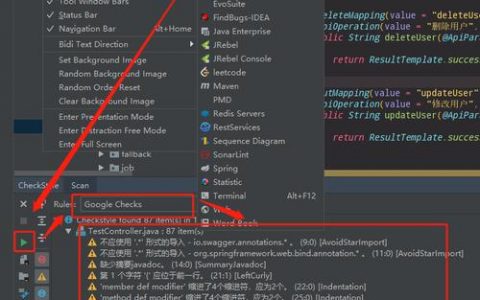
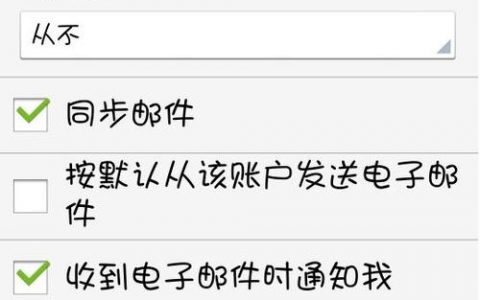

发表回复