在Java开发过程中, encountering errors is an inevitable part of the journey. Understanding these error messages, which are typically in English, is crucial for efficient debugging and problem-solving. This article will provide a comprehensive overview of common Java error messages, their causes, and how to resolve them, structured for clarity and practicality.

Common Java Error Messages and Their Meanings
Java error messages can be broadly categorized into compile-time errors and runtime errors. Compile-time errors are detected by the Java compiler (javac) before the program is executed, while runtime errors occur during the execution of the program.
Compile-Time Errors
Compile-time errors are usually syntax-related, meaning the code violates the rules of the Java language. Here are some of the most common ones:
SyntaxError: This is a general error indicating a mistake in the code’s syntax. For example, missing semicolons, unmatched brackets, or incorrect keyword usage.
Example:
int x = 10 // Missing semicolon
Solution: Check the line indicated by the error and ensure all syntax rules are followed.
*Cannot find symbol: This error occurs when the compiler cannot recognize a variable, method, or class. It often happens due to typos or incorrect imports.
Example:
String name = "John"; System.out.println(nam); // Typo in variable name
Solution: Verify the spelling of the identifier and ensure it is declared within the correct scope.
*Incompatible types: This error arises when an attempt is made to assign a value of one data type to a variable of an incompatible type.
Example:
int number = "Hello"; // String cannot be assigned to int
Solution: Use appropriate type casting or ensure the data types match.
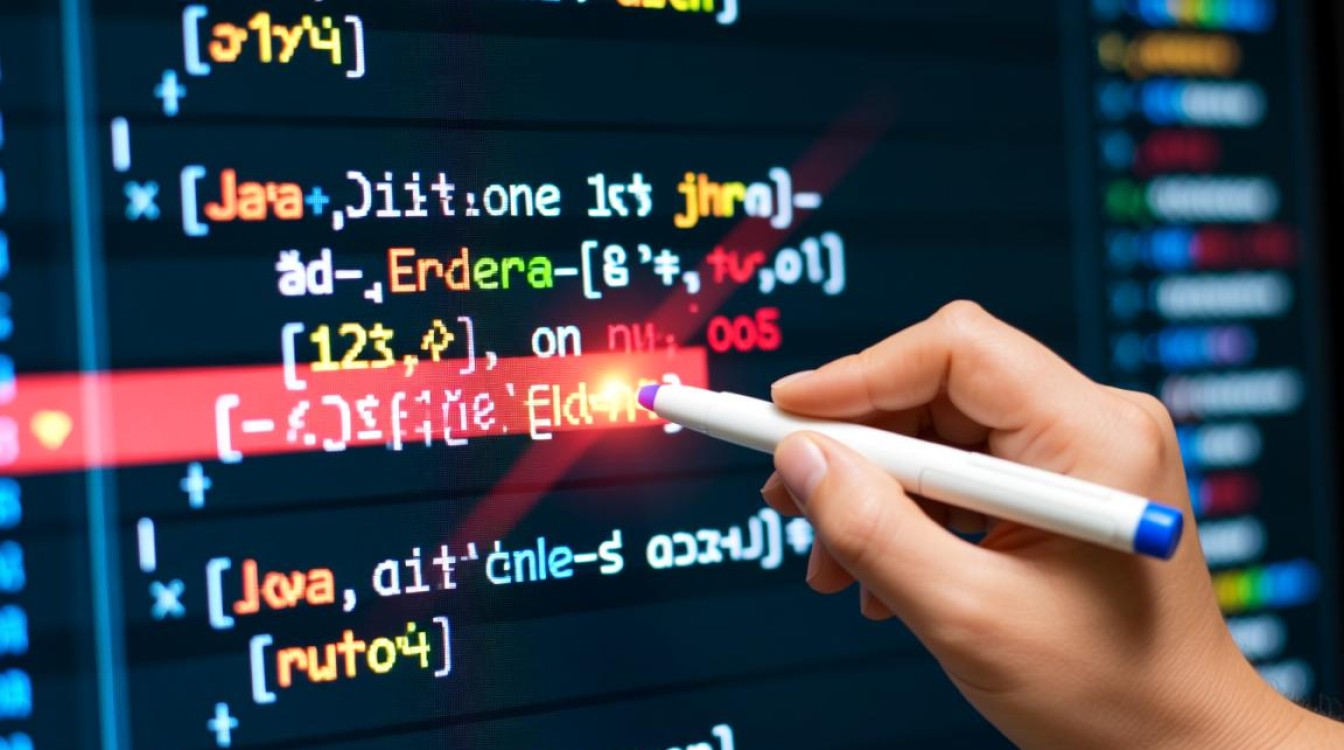
Runtime Errors
Runtime errors are more complex as they occur while the program is running. They often lead to program termination if not handled properly.
*NullPointerException: This is one of the most common runtime errors. It occurs when an attempt is made to use an object reference that points to null.
Example:
String str = null; System.out.println(str.length()); // NullPointerException
Solution: Always check if the object is null before accessing its methods or fields.
*ArrayIndexOutOfBoundsException: This error happens when an array is accessed with an invalid index, either negative or greater than or equal to the array’s length.
Example:
int[] arr = new int[5]; System.out.println(arr[5]); // Index 5 is out of bounds
Solution: Ensure array indices are within the valid range (0 to length-1).
*ClassNotFoundException: This error occurs when the Java Virtual Machine (JVM) tries to load a class but cannot find its definition. This often happens with incorrect classpaths or missing JAR files.
Solution: Verify that the class is present in the classpath and that the class name is spelled correctly.
Handling and Debugging Java Errors
Effective error handling is key to building robust Java applications. Here are some best practices:
Read the Error Message Carefully: Java error messages often include the type of error, the file name, and the line number where the error occurred. Start by examining these details.

Use Debugging Tools: IDEs like IntelliJ IDEA and Eclipse provide powerful debugging tools, such as breakpoints, step-through execution, and variable inspection, which can help pinpoint the cause of errors.
Logging: Implement logging frameworks like Log4j or SLF4J to record error messages and application behavior. This can help in diagnosing issues that occur in production environments.
Exception Handling: Use try-catch blocks to handle exceptions gracefully. This prevents the program from crashing and allows for alternative actions or user notifications.
Example:
try { int result = divide(10, 0); } catch (ArithmeticException e) { System.out.println("Cannot divide by zero: " + e.getMessage()); }
Common Java Error Codes and Their Solutions
Below is a table summarizing some common Java error codes, their descriptions, and typical solutions:
| Error Code | Description | Solution |
|---|---|---|
NoSuchMethodError | A method is called that does not exist. | Check method name spelling and ensure the class is up-to-date. |
OutOfMemoryError | The JVM runs out of memory. | Increase heap size using JVM options (-Xmx) or optimize memory usage. |
ClassNotFoundException | Class not found during runtime. | Verify classpath and ensure the class file is present. |
IOException | Input/Output operation fails. | Check file paths and ensure proper resource handling (e.g., closing streams). |
FAQs
A1: In Java, Error and Exception both belong to the Throwable class, but they serve different purposes. Error represents serious problems that are typically not recoverable, such as OutOfMemoryError or StackOverflowError. These are usually caused by environmental issues and should not be caught in the code. On the other hand, Exception represents conditions that a program might want to catch and handle, such as NullPointerException or IOException. Exceptions can be checked (compile-time) or unchecked (runtime).
A2: To prevent NullPointerException, follow these practices:
- Always check if an object is null before accessing its methods or fields.
- Use the
Optionalclass (introduced in Java 8) to represent potentially absent values. - Utilize tools like
@NonNullannotations (from libraries like Lombok or JetBrains Annotations) to enforce null checks at compile time. - Write defensive code by initializing objects to default values if they might be null.
By understanding and effectively addressing Java error messages, developers can significantly reduce debugging time and build more reliable applications. Remember that errors are opportunities to learn and improve code quality.
【版权声明】:本站所有内容均来自网络,若无意侵犯到您的权利,请及时与我们联系将尽快删除相关内容!

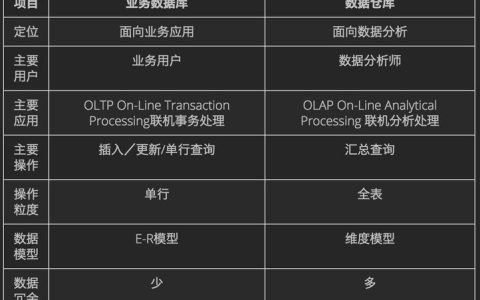

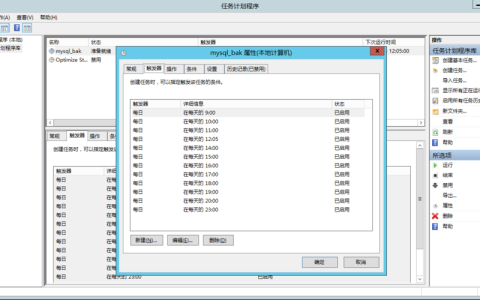


发表回复